TV4 Media Manager | Tutorial | FAQ
To make your booking as smooth as possible, you can get a sneak peek into how the tool works in this tutorial. You can follow every step of the booking process - from creating an account to following up on a booked campaign. Below, you will find answers to frequently asked questions about TV4 Media Manager.
About TV4 Media Manager
-
What is TV4 Media Manager?
TV4 Media Manager is a self-service tool where TV4 gathers several advertising opportunities in one system. It allows companies and agencies to easily plan, book, and follow up on their advertising campaigns on TV4.
Through a single platform, it is possible to decide where, when, and to whom you want to target your advertising. For example, if you want to reach out broadly across the country or target the advertising to a specific target group, geographical area, or time period.
The self-service tool is open for bookings 24/7, all year round, and you can pay either by credit card or invoice.
TV4 Media Manager was launched in June 2024.
-
What channels and digital services can I advertise on?
TV4 Media Manager allows you to buy ads on most of TV4’s channels and digital streaming services. Linear channels include TV4, Sjuan, TV12, TV4 Fakta, TV4 Film, TV4 Guld and TV4 Sportkanalen. Digital advertising is distributed on TV4 Play and other services that offers our content, like for instance Telia Play, Comhem Play, Telenor, Allente etc.
-
What type of campaigns are available?
You can buy campaigns designed to maximize reach, add frequency, target a specific geographic location, or build your own campaign on our digital and linear channels.
Additionally, we offer RBS sponsorships. As a sponsor you buy a campaign in a specific target group and period. Your billboard, which appears before or after a program and starts with: "This program is presented by...", will then be placed alongside different program formats in our linear tv-channels by us. -
Where will my ads be shown?
That is dependent on which type of campaign you book. You can always refer to the campaign performance to see actual commercial contacts per channel and service.
-
How much does advertising on TV4 Media Manager cost?
Price varies across products, channels and season. Furthermore, the length of your creative material impacts the price. When booking a campaign, the cost per thousand contacts is always visible and we will never charge you for more contacts than you have booked.
Media plan
-
What is the difference between a campaign and a media plan?
A media plan is a term for multiple campaigns gathered in one place. As an advertiser or agency, you can create a media plan containing one or more campaigns. A media plan can include several different media types—for example, a combination of digital advertising and sponsorship—or several different campaigns of the same media type, such as broadcast advertising in different film lengths or during different periods. Billing and delivery guarantees are handled at the campaign level. A campaign must always belong to a media plan.
-
Can I book just one campaign or media type in a media plan?
Yes, of course. A media plan can contain one or several campaigns.
-
Do I have to book all campaigns included in a media plan?
No, as an advertiser, you can choose to book all parts of a media plan at once or just parts of it.
-
Must a campaign be linked to a media plan?
Yes, even if you only want to book one campaign, it needs to be linked to a media plan. This only means giving the plan a name.
-
What is the advantage of a media plan?
A media plan allows you as an advertiser to combine different media types, film lengths, and periods in one single plan in a smooth and easy-to-overview way. Additionally, if you add a campaign part afterwards, for example adding a larger budget during the same period, or combine different target groups during the same period, the grouping in the media plan ensures that we can handle the campaigns in parallel, meaning for example that your film can never be placed twice in the same commercial break.
Campaigns
-
What is a campaign?
A campaign in TV4 Media Manager is the purchase of advertising space with one creative copy length assigned. You can use multiple creatives in a campaign, but only with the same length. You can combine several different campaigns into one order in Media Manager, thus planning across different copy lengths, channels, services and periods.
-
What campaign type is best for me?
Consider both your communicative goals and the size of your budget. Media Manager offers ready-made campaign types for maximizing reach, adding more frequency, local communication and pure digital or broadcast campaigns. As a rule of thumb, the digital world offers more targeting options.
-
How do I reach potential customers through campaigns?
At TV4, the advertising is always exposed in a premium environment with maximum visibility and credibility, while the advertising message appears next to program content that engages the viewers. The vast majority of viewers also watch via a big screen, which means that the campaign message has the best opportunities for reaching potential customers.
-
What is the difference between contacts and impressions?
A contact is equivalent to a person who has had the opportunity to see an ad, rather than an impression - which only implies that an ad has been distributed technically. One impression can generate several contacts since people often choose to consume content together with others.
TV4 partners with Nielsen and MMS in order to verify impressions and to measure how many contacts our distributed impressions generate. As with most technical implementations in this digital world, it is very challenging for any third party to validate every single impression distributed and our objective is to verify the absolute majority.
For all broadcast advertising we follow up actual contacts delivered through MMS. For digital ads, TV4 uses the methodology of counting all distributed impressions, and applying the actual co-viewing factor per campaign, measured and reported by Nielsen/MMS. This way, you as an advertiser, can rest assured that contacts are human beings that have had the opportunity to see your ad.
-
How do I pay for the campaign?
Choose to pay directly by credit card or later on by invoice. If you choose to pay by invoice, you will receive the first invoice on the first day of the campaign and another one every 30 days until the campaign ends.
-
How do I reach my campaign after it is booked?
You will always find all your campaigns in the campaign list on your start page.
-
What determines the price of my campaigns?
Price varies across products, channels, and seasons. Furthermore, the length of your creative material impacts the price.
Below, you will find the cost index per week and the cost index for different film lengths.
Cost index, per week:
Week Cost index Week Cost index Week Cost index 1 65 19 125 37 125 2 65 20 125 38 125 3 80 21 125 39 125 4 80 22 125 40 125 5 80 23 125 41 125 6 91 24 126 42 125 7 94 25 116 43 125 8 104 26 107 44 125 9 100 27 87 45 125 10 105 28 78 46 125 11 115 29 69 47 125 12 115 30 60 48 125 13 120 31 65 49 118 14 120 32 70 50 118 15 120 33 110 51 115 16 120 34 115 52 75 17 122 35 122 53 65 18 125 36 122 Cost index, film length:
Film length Cost index 5 60 10 100 15 100 20 100 25 150 30 150 When booking a campaign the cost per thousand contacts is always visible and we will never charge you for more contacts than you have booked.
-
How can I track campaign progress?
You can track the campaign progress in the campaign header or in the Performance tab when you open your campaign. Delivery data will be updated once a day in the morning.
-
Can I change my budget?
You can change your budget on Draft campaigns. You can also cancel a confirmed campaign up to five weeks before the first day of the campaign.
Targeting Options
-
How does targeting work?
Targeting in TV4 Media Manager means you only pay for contacts in the area, demographic, time of the day, or any other targeting option you have chosen. It is not a guarantee that anyone outside of the demographic will not see your ad. Contacts outside of the desired targeting are free of charge, though.
-
What are the targeting options available?
We offer different targeting options dependent on campaign and media type. There are more targeting options in digital advertising than in broadcast TV. We offer targeting based on demography, context, time of the day and device.
-
How does geographical targeting work at TV4?
Harness the power of TV4’s reach and content in locations across Sweden that are relevant to your brand. Regional targeting gives you, as an advertiser, the opportunity to advertise in 26 defined geographic areas. These areas can be freely combined within the same campaign. The targeting is based on first-party data and uses the verified postal code of the user's residence.
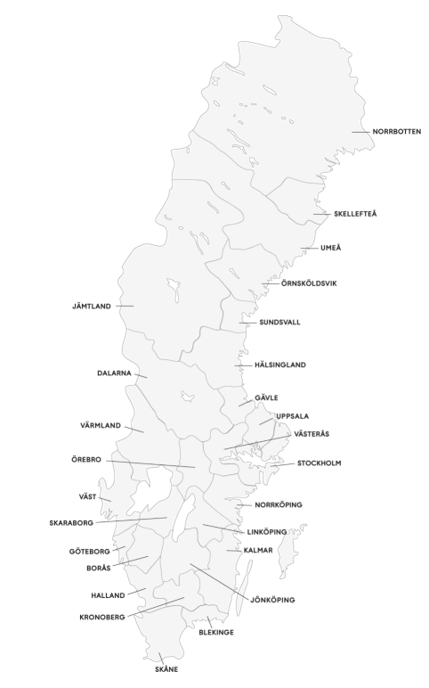
Creatives
-
What are creatives?
When creating your campaign, you will add one or more creatives.
A creative is the image or video that will be shown to your targeted audience.
For pause ads, you can either upload a completed creative from your hard drive (like a JPG image), or create one from scratch through our easy-to-use Creative Builder.
For billboards, you will be contacted by TV4. We provide creative support and take full responsibility for the production of the billboard. -
What type of creatives can I submit?
You can communicate with your customers through video or pause ads.
While communicating through video, the commercial can be from 5 to 30 seconds and you can add a click URL and a tracking URL to ads that run on TV4 Digital. For video creatives, except when delivered through a VAST URL, you always need a film code for us to be able to distribute your ad. Create one by uploading your commercial at Peach or Adstream.If you prefer to communicate through a pause ad (JPG, PNG) you can upload it directly from the computer. Use this option when your ad is a single image and already contains the image and text you want. You can also build a pause ad from scratch through our easy-to-use Creative builder.
If you choose to communicate through sponsorship, the billboard is produced in collaboration with TV4 to ensure a professional and consistent result.
All creatives you upload or create are always available in your Creative Library.
-
How can I submit new creatives?
Creatives can be added during the campaign creation flow or added later. If you have campaigns saved but not yet checked out, you can edit them and add more creatives. If you have checked out your campaigns, you can go to Campaigns to reach the creative section again and add more creatives.
-
How long does it take for TV4 to approve my creative?
Creatives will be approved or rejected as soon as possible after the video or pause ad associated with the creative has been uploaded.
-
How do I manage creatives on a delivering campaign?
You cannot edit an approved creative, but it is possible to add new ones. You can pause or resume the creative you are using for the campaign at any time but you must have at least one active creative per campaign available.
You can manage the creatives on a campaign by entering the creative section under campaigns and pressing the edit button.
-
What do the different creative statuses mean?
No creative: No creatives were added for this Campaign. The Campaign will not deliver until a creative is added and approved.
Under review: A creative has been added and is waiting to be approved by TV4.
Approved: The creative was approved by TV4.
Active: At least one creative was added and approved and the campaign has started.
Inactive: The creative has been inactivated and is no longer shown to the audience.
Rejected: The creative has been rejected and if it was the only creative, the Campaign cannot deliver.
Expired: The Campaign passed the end date before a Creative was approved.
In process campaigns
-
How do I stop a campaign from delivering?
If you, for some reason, need to stop an ongoing campaign from delivering, send an email from the campaign to TV4. They will reach out to you as soon as possible.
-
How do I edit booked campaigns?
You can add creatives to your campaign. You can also inactivate a creative, but keep in mind that it can take some days until a change like this takes effect.
-
What do the different campaign statuses mean?
To view the status of your campaign, go to the campaigns page. Various statuses are available based on your campaign progress, these include the following:
- Draft: Campaigns that you have not submitted are in status draft.
- Pending: Submitted campaigns have the status pending until they have been confirmed by TV4.
- Confirmed: TV4 has checked the campaign and confirmed your booking.
- Live: The campaign is currently delivering impressions.
- Completed: The campaign has fulfilled the budget and is no longer delivering impressions.
- Canceled: The campaign has been canceled and will no longer deliver impressions.
-
Can I cancel my campaign?
You can cancel your campaign up to 25 working days before the campaign starts. After that, you need to send an email from the campaign to TV4.
Reporting
-
How do I find out how my campaigns are performing?
You can track the campaign progress in the campaign header or in the performance tab when you open your campaign. Delivery data will be updated once a day in the morning.
-
Which reporting metrics are available?
The following metrics are available in the exported reports in the report section. Note that some metrics may be filtered on a certain date range, depending on the settings you select when creating the report. The metrics listed in reports include:
Booked contacts: The amount of contacts that were included in your budget when you created your campaign.
Budget: The budget you set when creating your campaign.
Clicks: The amount of clicks that occurred during the filtered period.
Delivered contacts: The amount of contacts that occurred during the filtered period.
Completion rate: The percentage of contacts that have seen 100% of your ad. In broadcast TV, all contacts are counted as completed. In digital advertising, only viewers who have seen the ad from start to finish are counted.
CTR: The “click-through-rate” is the number of clicks received, divided by the number of delivered user contacts. The CTR is presented in percentages.
Impressions: Number of times your ad has been distributed technically.
Billing
-
How do I pay for a campaign?
Choose to pay directly by credit card or later on by invoice.
-
When will I be charged?
If you choose to pay by invoice, you will receive the first invoice on the first day of the campaign and another one every 30 days until the campaign ends.
-
What happens if my campaign doesn't deliver according to plan?
If your creative material was delivered on time and your campaign delivers fewer contacts than booked, you will get a refund in the form of a voucher that can be re-invested in TV4 Media Manager. Please note that underdeliveries lower than 500 SEK are not automatically refunded as a voucher as those campaigns are considered as delivered. However, we will take note of any underdelivery and if the accumulated amount of value exceeds 5 000 SEK we will issue a voucher.
When paying by credit card, you will be automatically refunded if the campaign delivers fewer impressions than booked.
Please note that the validity period of the credit card used to purchase the Campaigns should cover the whole delivery period for all campaigns that were part of the booking, as refunds can only be issued for the same card used for paying for the campaigns. Please check the Terms and Conditions for details about the refund policy.
-
How can I update my payment information?
If you pay by credit card, you can update your payment information on the checkout page.
If you want to make changes to the invoice payment information, please contact the Support.
-
How can I update the currency assigned to my account?
You unfortunately cannot edit the currency assigned to your account.
-
What do the different payment statuses mean?
Payment statuses are listed in the orders section. They include the following statuses:
Settled: Payment is confirmed and the budget has been captured from the credit card.
Sent for refund: Refers to when a refund is issued due to undelivered impressions in the campaign. It usually takes 2-5 business days to complete the refund.
Completed: All campaigns that were part of the booking are completed. Any potential under-delivered impressions have been calculated, and a potential refund is issued.
Invalid credit card: There is an issue with your credit card. For more information, please contact the support. A contact form is available through the Support button in the dropdown menu in the top right corner in the platform.
My account
-
How do I update my account information?
You can update your account information by clicking on the user icon in the top right corner, then click on your profile and edit it.
You will be asked to enter your billing information when you buy your first campaign.
-
How do I reset my password?
You can reset your password by logging out and change it from the login page. You can also edit your password in the profile when you are logged in.
-
How do I change my email?
To change the email address associated with your account, you need to contact the support. A contact form is available through the Support button. You find it if you click on the question mark in the top right corner of the platform.
-
How do I cancel my account?
Contact us for support if you need assistance with your account or if you need to cancel it. A contact form is available through the Support button. You find it if you click on the question mark in the top right corner of the platform.

